Free Photoshop Plugins
Photo Enhancement
Red Paw Media:

BleachBypass is a Photoshop-compatible plug-in designed to digitally simulate the traditional “bleach bypass” technique, producing pleasing film-like results. The bleach bypass, or “bleach skip” technique involves the partial or complete skipping of the bleaching stage during the processing of a colour film. This prevents the silver from being removed from the negative, and the result is a contrasty image with muted colours. The technique is often used extensively in motion pictures, such as “Saving Private Ryan” and “Three Kings”.

Beautifier – soft focus and richness enhancing filter, perfect for portraiture. Also with B&W and IR simulation options.
HotPixel automatically detects and removes “hot pixel” noise from digital camera images. It works on all but the most noisy of images.
Photo-Plugins:

Local Contrast Enhancement brings out detail.This is accomplished by increasing the contrast between a pixel’s value and the mean value of the adjacent pixels in a local area of the photo. You can control the amount of the increase of contrast, the size of the local area and the amount of blending with the original photo.

Lens Correction corrects barrel and pincushion distortions that many zoom camera lenses produce. Just move the sliders to the left to correct barrel distortion, and to the right to correct pincushion. Many thanks to Martin Vicanek who provided the code for this plugin.

Gradient Blur applies a gradient blur that can help us draw the viewes attention to the photograph’s main subject. There are sliders to control the position where the blur starts and it’s strength. A preview mask can be displayed, and there is a selection between horizontal, vertical and radial blurs.
B/W conversion plugin with powerfull features that allow full control over the final result. Total control over the tonal response of Red, Yellow, Green, Cyan, Blue and Magenta, and the intermediate hues. The user can boost each color’s tonal response all the way up to white or limit it down to black, without affecting the other colors at all. The plugin offers presets that accurately simulate the tonal response of the most popular b/w films. It can introduce a grain effect of controllable intensity and density. A brightness meter is displayed when the cursor is over the preview window. All settings can be saved in a parameter file to be available for future use.
Selective Saturation – quite often some parts of a photo require a saturation adjustment while others do not. If we increase the saturation globally, the most saturated parts get oversaturated and if we decrease it, the less saturated parts get undersaturated.
virtualPhotographer includes over 50 presets that automatically apply combinations of film grain, color modification, B/W, soft focus, high contrast and many artistic effects to achieve the same professional-looking images that used to take hours of photo editing. Get results in seconds! Compatible with Photoshop, Photoshop Elements, Paint Shop Pro, Photo-Paint and other popular imaging applications.
Flo’s UnDistort filter is a plugin for correcting deformations of photographic images: barrel and pincushion deformations, perspective deformations (keystone effect), chromatic aberrations (also known as “color fringing”).
Easyfilter Plugins :
Image Adjustment shows how different adjustments are made in programs like Photoshop. It has sliders for hue, saturation, lightness and contrast, and works in 8 and 16 bit RGB mode.
Color Converter uses the algorithms explained in the source code above is Color Converter. It converts from and to RGB, CMY, CMYK, HSB, HSL, L*a*b* and LCH with 17 different RGB working spaces for input and output.
Curves Adjustment – Photoshop Elements offers in opposite to its professional version no curves command. That’s a pity, because curves are a valuable tool for image editing. To remedy this shortcoming this site offers the plugin SmartCurve to upgrade this ability. Of course this plugin can be used from all programs which can integrate Photoshop plugins.
Image Effects
AutoFX:
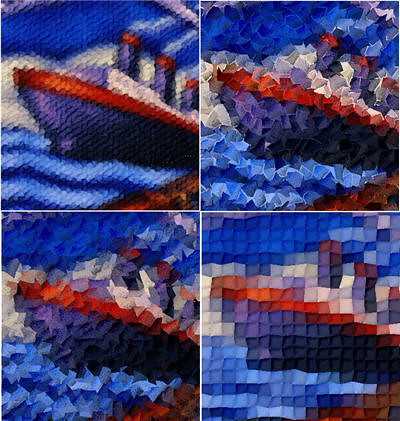
Mosaic is part of the DreamSuite Series product line. Mosaic makes your photos look as if they were created out of a mosaic tile. Photo-realistic depth and variable tile size and color options give this effect an infinite number of looks.

Dreamy Photo is part of the DreamSuite Series product line. Dreamy Photo gives images a soft romantic feel. This is a superb effect for enhancing stock photography, digital camera photos and any image you want to add a warm feel to.
Vicanek Plugins:

Contrast Mask is a plugin which enhances images with too much contrast by applying a technique known as contrast masking. One frequent issue with contrast masking is the formation of halos around dark objects. This plugin has a specific built-in algorithm for detection and suppression of potential halos.
Pano Warp lets you perform pixel transformations used in panorama stitching.
Little Ink Pot Free Plugins:

Xpose is an exposure adjustment plugin. It was written to offer quick adjustment of highlights and shadows with a rapid preview feedback and a simple, intuitive interface. With just a few sliders you can attain better exposure of your digital photos.
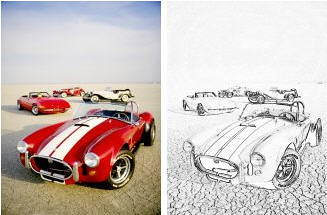
Thredgeholder plugin is the little brother to Thredgeholder Pro, providing edge detection that’s simple to use but highly effective.
Xero Plugins:
Caravaggio is a simple ‘oil-painting’ effect, with just four sliders. Increasing the ‘Creativity’ gives a more ‘painterly’ effect. Increasing the ‘Exuberance’ gives a more energetic, broad-brush feel.

Greytinter filter can give some very tasteful ‘artistic’ effects. The filter reduces the image to greyscale, but allows the original colour to be added back in to give subtle tints. The end result can look quite impressive. The filter has four sliders; the ‘Overall tint’ slider takes the image from greyscale at the extreme left, to full colour at the right. The other three sliders are cut/boost controls for red, green and blue, but they don’t work on their respective channels as one might expect. Each slider tries to identify regions of the corresponding colour in the image, and then boost or cut the colour of those regions. In other words, the idea is to change selected colours in the picture rather than any overall colouring of the image as a whole.
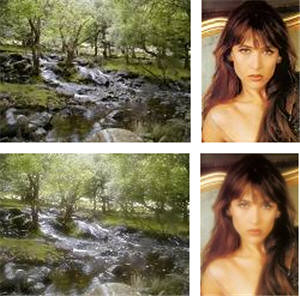
Mistifier recreates the hazy, soft-focus effect beloved of traditional SLR photographers. This is ideal for portraits, but can also be used to great effect on landscapes, giving a sort of dreamy quality.
Greyscaler – one of the very few things that PSP cannot do directly is convert a single layer to greyscale without affecting the other layers as well. The only option available is (from the menus) Colors->Greyscale, and this converts the whole image – in other words, all layers. The xero : greyscale filter addresses this shortcoming, and adds some useful extras as well.
AmphiSoft Filters & Photo Tinter :
AmphiSoft pack of freeware and shareware plug-in filters for Adobe Photoshop and numerous compatible image editors for Windows (Macromedia Fireworks, JASC and Corel Paint Shop Pro, Ulead Photo Impact etc. etc. including freeware like IrfanView and XnView) gives you an unsurpassed power for both finest image correction and stunning special effects.

AmphiSoft Photo Sharpen is advanced plug-in filter for sharpening images without forming halos. Halo appears when traditional sharpening filter meets, say, dark object on light background. In attempt to make image look sharper, that is, to improve local contrast along the edge, filter makes background area along the edge even lighter, while making object edge darker, thus introducing colors outside original image tonal range and forming noticeable halo along the edge.
Ulead Free Plugins:
Ulead FantasyWarp – take any image or selection and warp, distort, and twist it into surreal patterns.
Ulead Photo Express – calendars, project templates, program skins, and more! Just add your own photos and text for that unique personal touch.
Flaming Pear’s Free Plugins:
Ornament turns a photo of a mirrored ball into a 360° panorama.
Chromasolarize creates spooky contrast with your original colors.
Ghost creates a smoked-glass look by changing brightness to transparency.
Solidify fills transparent areas with the nearest color. Good for fillling in gaps in panoramas.

Autointerlace by Namesuppressed Design is a nifty little plugin which automatically creates interlaced effects on an image. Interlacing (sometimes known as scanline graphics) is an effect similar to what you see on a television screen, and is used in modern print media design and graphics to give a “techno” style.
Filter Meister is a plug-in for Adobe Photoshop-compatible graphics programs with the ability to create professional plug-in filters which can be distributed on a royalty-free basis.
Luce is a plugin for creating random rays effects, smoke text and moonlight effects.

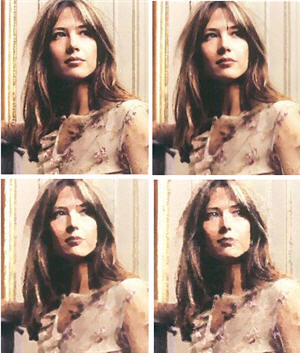







Torley said
am December 3 2007 @ 3:37 pm
Yayzerama! What a fab list… thanx a lot for compiling these. Some of ’em, I know, but there are some new ones I’d like to try out soon — I appreciate the inline graphics you included to illustrate some of these filters!
Anglictina said
am December 3 2007 @ 8:18 pm
Thanx, nice free plugins
Daydreamgfx.com said
am December 4 2007 @ 12:00 am
Nice collection. Thanks for putting this together.
Sean Carter said
am December 4 2007 @ 1:28 am
I have an idea. Why not state that it seems most of these are flippin Windows plugins. Which is stupid since most professionals do use Mac. I am not trying to start a Mac vs. Pc flame fest, just a fact that most professionals in design/advertising/photography do use macs. Just because your cousin in college who is an amateur photographer uses a pc does not count in that statement.
I feel like i just wasted some time that i will never see again.
thanks.
Roco Vargas said
am December 4 2007 @ 4:50 pm
If you can reach a PC, install in it the plugins only windows, find them… (Funny thing is the installer of Xpose and thredgeholder doesn’t install them in the PS plugins directory but in program files/Little Ink Pot. You need to move it manually) and copy it to your Mac. I’ll do that. Let’s see what happens
michel basilieres said
am December 4 2007 @ 8:46 pm
Said like a true pro, sean. Jerk.
Church said
am December 6 2007 @ 4:23 pm
Not noting platform requirements is a huge oversight. I looked at a couple, saw that they were Win filters, and moved on. There might be some I can use, but I’m not wading through all of them.
Pierre said
am December 7 2007 @ 11:13 am
“AmphiSoft Photo Sharpen” is not a free plugin.
Julie said
am March 25 2008 @ 3:21 am
Pierre, I noticed that too about Amphisoft. It gave me a demo and told me it would be $29 to get the actual plugin. Does anyone know of a free sharpening plugin that’s available?
Ronald Stein said
am April 26 2008 @ 4:48 pm
Am particularly pleased to see an answer to a very, very dark church interior photo, and wiil use the Vicanek Contrast mask for this!!!
Maria said
am May 10 2008 @ 7:05 am
Thanks for the collection. Very helpful. Regards from Germany!
Don Signori said
am June 20 2008 @ 7:23 am
Thanks for this collection.
Odd that Sean would say that most professionals use Mac’s implying they don’t also use PC’s. Nearly all professionals I come in contact with use both equally well in their work and have both for the very reason that many if not most plugins are PC only. Perhaps he has not met many professionals?
Personally I believe we should be grateful we can find sites like this and not struggle to find fault with them.
Best regards,
Don, Toronto
Jean said
am October 9 2008 @ 10:26 am
Thanks a lot for these wonderful plugins, they have certainly enhanced my creativity.
I agree very much with what Don Signori said that we should be grateful that sites like this exist and not complain about them. I personaly only know professional artists that use both Mac and PC, so how Sean can come to such a conclusion that Professionals only use Mac is beyond me.
Kindest regards
Jean
Henson said
am February 28 2009 @ 7:38 am
Thanks for the effort provided, how anyone can gripe over work someone else provided that is for free speaks volumes. Not only do they want it free but, all their own way to boot. Your effort was greatly appreciated and some people have issues no matter… I have an idea for Carter, just exactly what is it that you are out of when you used this free page for free stuff? I mean this cost you what exactly? Boo Hoo …. there are worse things friend and your gripe filled idea is just more of millions I could think of.
Darren said
am April 29 2009 @ 1:35 pm
I tend to agree with Sean, as a professional retoucher, i have never encountered an agency or print firm that use a PC ( well they use PCs for typing letters) to generate or manipulate images or vector based artworks.
I hold my hands up and say i use our PCs to drive the Rips, and that is all it does
Im with you Sean
Regards
Darren, Kent UK
Rajpal Singh said
am March 14 2010 @ 7:20 pm
i agree with softnes plugin
IULIA said
am November 11 2011 @ 8:56 pm
gREAT JOB! tHANKS!
Helen said
am January 26 2012 @ 2:48 pm
Help!!
I want to download these free plugins, but I have been looking all over to see where I can find the download button…. Cant see it anywhere!?!? Is it still a valid freebie???
Would love to know
Many thanks!
jay said
am June 2 2013 @ 4:00 pm
Thanks for sharing these awesome Photoshop plugins!