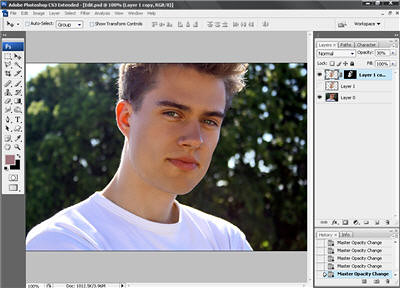Adobe Illustrator, a vector-based drawing program, is an indisputable leader in illustration design software. The benefits of vector graphics is in the possibility to scale images keeping their quality. Adobe Illustrator isn’t an easy program to master. The process of creating the images can be very time- and effort-consuming. To save your time and nerves, we made up a collection of the best Adobe Illustrator tutorials available on the Internet.
- Text Effects
- Web Design
- Illustration
- Icons
- Logos
Text Effects

Green Type Treatment – everybody now is thinking Green. Here’s a nice way to implement green style into the design – a great Illustrator tutorial on Green type. Perfect for design elements and logos.

Grunge Effect – a simple tutorial on how to apply grunge effect to text. This technique lets you get a text scaled to any size retaining its clarity.
Read the rest of this entry »
Adobe Photoshop is an undisputed leader among the graphic software. This application is recognized among the graphic professionals as the most powerful and feature-rich. At first glance it seems not so complicated. In fact, it takes time to achieve at least satisfactory results and even more to master this program.
Even if you have never done anything in Photoshop before, you can use these detailed step-by-step tutorials created by professionals with years of experience. Awesome results are guaranteed. We made a hand-picked collection of Photoshop tutorials. For your convenience, we divided them into categories.
Photo Editing
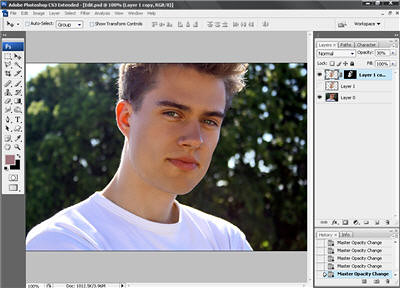
Perfect Skin shows how to remove unflattering marks, blemishes, pimples,or scars by just using several tools.

Facial Retouching shows how to repair image noise from a low-quality photo. Using this technique you can smooth out a person’s face retaining a real and natural look.
Read the rest of this entry »