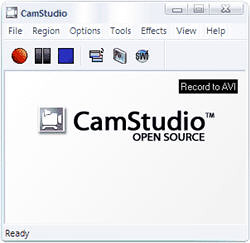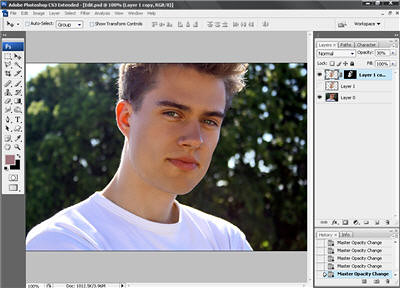A screencast is a video screen capture often coming with audio. Generally, screencast software supports various file formats, offers editing features, mouse movement, changes in sequence, and audio. Screencasts can be used for demonstrating software features, support, reporting bugs, explaining on how to use computers, creating tutorials, showing how to accomplish a task, and more.
Free
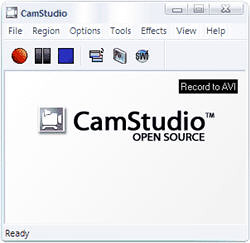
CamStudio is created to record screen and audio activity on your computer. You can use CamStudio to create demonstration videos, FAQ, video tutorials. You can use it to record a problem with computer to show technical support. CamStudio allows to use custom cursors, record the whole screen or just a section, reduce or increase the quality.
Read the rest of this entry »
Adobe Photoshop is an undisputed leader among the graphic software. This application is recognized among the graphic professionals as the most powerful and feature-rich. At first glance it seems not so complicated. In fact, it takes time to achieve at least satisfactory results and even more to master this program.
Even if you have never done anything in Photoshop before, you can use these detailed step-by-step tutorials created by professionals with years of experience. Awesome results are guaranteed. We made a hand-picked collection of Photoshop tutorials. For your convenience, we divided them into categories.
Photo Editing
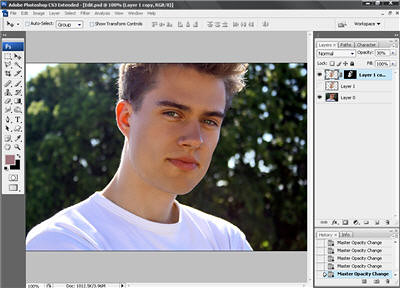
Perfect Skin shows how to remove unflattering marks, blemishes, pimples,or scars by just using several tools.

Facial Retouching shows how to repair image noise from a low-quality photo. Using this technique you can smooth out a person’s face retaining a real and natural look.
Read the rest of this entry »